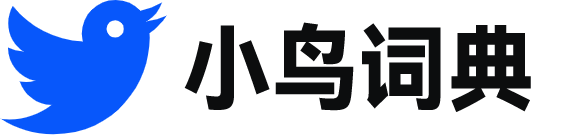asynctask
- 网络异步任务
 asynctask
asynctask-
For example , you can implement the previous example using AsyncTask this way
例如,可以利用AsyncTask来实现上面的那个例子
-
AsyncTask allows you to perform asynchronous work on your user interface .
异步任务AsyncTask允许以异步的方式对用户界面进行操作。
-
Naturally , the easiest way to avoid this situation is to use AsyncTask .
当然,避免这种情况最好的办法是使用AsyncTask。
-
AsyncTask just makes it easier to do both of these things .
AsyncTask类只是把上面的两件事情变得简单了。
-
Regardless of whether or not you use AsyncTask , always remember these two rules about the single thread model
无论您是否使用AsyncTask,,都要记住单线程模型的两个规则
-
With AsyncTask , you can really simplify multithreaded code .
有了AsyncTask,您就完全可以简化多线程代码。
-
Similarly , it returns an ArrayList because that is the third type parameter of the AsyncTask .
类似地,它返回一个ArrayList,因为这是AsyncTask的第三个类型参数。
-
It is also very important to remember that an AsyncTask instance has to be created on the UI thread and can be executed only once .
同时,AsyncTask实例只能在UI线程中创建且只能执行一次。
-
To use it , you must subclass AsyncTask and implement the doInBackground () callback method , which runs in a pool of background threads .
要使用异步任务,必须继承AsyncTask类并实现doInBackground()回调方法,该对象将运行于一个后台线程池中。
-
Perhaps the best solution , though , is to extend the AsyncTask class , which simplifies the execution of worker thread tasks that need to interact with the UI .
当然,最好的解决方案也许就是继承使用异步任务类AsyncTask,此类简化了一些工作线程和UI交互的操作。