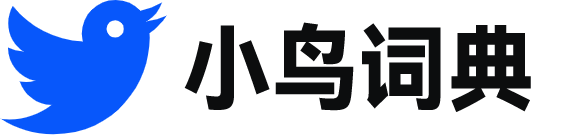cpio
- 网络命令;备份文件
 cpio
cpio-
To extract files from a cpio archive , use the I command-line option .
要从cpio存档中提取,可以使用i命令行选项。
-
The actual archive is created by redirecting the output of cpio into a new file .
通过将cpio的输出重定向到一个新的文件,可以创建实际的存档。
-
Before you look at that trick , you 'll use the same basic method with another archiving tool , cpio .
在研究这种诀窍之前,先来使用另一种存档工具cpio,这也是一种基本的处理方法。
-
As in these newer Linux distributions , the initrd image is also compressed with cpio .
在这些最新的Linux发行版中,initrd映像也是用cpio压缩的。
-
Using the date methods , particularly with tar or cpio , means you can keep a longer-term record with little impact on storage .
使用基于日期的方法,特别是在使用tar或cpio时,您可以长期保存相关记录,而不会对存储空间造成很大的影响。
-
Some of the most straightforward methods for storing the information can be a tar , cpio , or other archive file type .
使用tar、cpio或其他的存档文件类型,可能是最直接的信息存储方式。
-
Note that cpio will not overwrite files on the destination if they have the same , or newer , modification time .
请注意,如果目标中的文件具有相同的、或更新的修改时间,那么cpio不会覆盖这些文件。
-
The cpio tool is similar to the tar tool , but rather than accepting a file or directory specification , you must supply it with a list of files .
cpio工具类似于tar工具,但是除了接受指定的文件或目录之外,您必须为它提供一个文件列表。
-
One of the simplest ways to copy files over a network is to use tar or cpio to create an archive file , which you can then transfer over a network .
通过网络复制文件的最简单的方法之一是使用tar或cpio创建存档文件,然后可以通过网络传输这个存档文件。
-
The cpio file format ( now supported as a Fedora Core initrd image format ) has a long history and operates on a wide range of UNIXes .
cpio文件格式(现在可以用作FedoraCore的一种initrd映像格式)具有很长的历史,可以在很多UNIX系统上使用。
-
If you are using tar or cpio , then you can achieve a time-based synchronization by explicitly specifying the files that you want to include in the archive .
如果您使用tar或cpio,那么通过显式地指定存档中需要包含的文件,您可以实现基于时间的同步。
-
You can copy directly over a network by piping the output from a typical tar or cpio command through a remote shell , such as remote shell ( rsh ) or secure shell ( ssh ) .
将典型的tar或cpio命令的输出通过管道传递到远程Shell中,如远程Shell(rsh)或安全Shell(ssh),您可以直接通过网络进行复制。