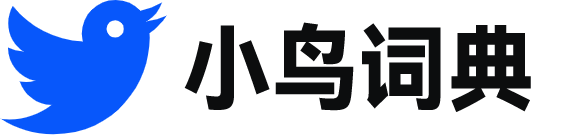hprof
- 网络见第二部分
 hprof
hprof-
This operation requests that a HPROF dump be generated .
这个操作要求必须生成一个HPROFDump。
-
Whilst the HPROF and IBM system dump formats contain important additional data , this comes at the cost of additional disk space requirements .
尽管HPROF和IBM系统转储格式包含重要的额外数据,但它们的代价是需要额外的磁盘空间。
-
The HotSpot-based Java runtimes generate the HPROF format dump only .
基于HotSpot的Java运行时只能够生成HPROF格式的转储文件。
-
To use hprof and instruct it to track memory usage , invoke the JVM with the-Xrunhprof : heap = sites option .
要使用hprof并让它跟踪内存使用,需要以-Xrunhprof:heap=sites选项调用JVM。
-
The additional primitive data makes HPROF dumps significantly larger than PHD-format dumps ; they are approximately the same size as the used Java heap .
其他基本数据使HPROF转储文件明显比PHD格式的转储文件要大;它们大约与所使用的Java堆一样大。
-
These dumps contain the entire memory image of the running application & all the information and data in the HPROF format , as well as all of the native-memory and thread information .
这些转储文件包含了运行中应用程序的完整内存镜像&所有信息和数据都采用HPROF格式表示,包括所有原生内存和线程信息。
-
HotSpot-based Java runtimes generate the HPROF format dump only , and can do so when an OutOfMemoryError occurs , or interactively using a variety of different methods
基于HotSpot的Java运行时只生成HPROF格式转储,可以在OutOfMemoryError发生时生成,也可以使用下面几种交互式方法生成
-
The hprof tool produces a usage breakdown after the application exits , or when you signal your application with a kill-3 or by pressing Ctrl + Break on Windows .
hprof工具在应用程序退出时,或者用kill-3或在Windows中按Ctrl+Break时生成使用分解。
-
There are some excellent commercial heap profiling tools available , but you don 't have to spend any money to find memory leaks & the built-in hprof tool can also do the trick .
有一些很好的商业堆分析工具,但是找出内存泄漏不一定要花钱买这些工具&内置的hprof工具也可完成这项工作。