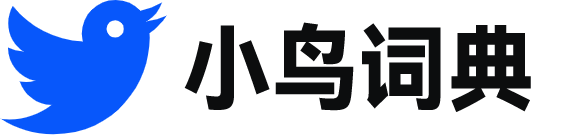onchange
- 网络事件
 onchange
onchange-
Select the onchange event from the list of events on the left side .
从左边的事件列表中选择onchange事件。
-
Initiate the Ajax request by using the Combo Box onchange event
通过使用组合框onchange事件初始化Ajax请求
-
Button , whereas the original example worked on the onchange event of the element itself .
按钮,而原始示例在元素本身上的onchange事件上工作。
-
For example , instead of an onchange event for each edit box , use the onclick event of one button .
例如,与每一个编辑框具有一个onchange事件相反,使用一个按钮的onclick事件。
-
Suppose you specify a server-side onchange event for this input box with the following script and full or partial update in effect
假定使用以下脚本来指定该输入框的服务器端onchange事件,并且正在进行全部或部分更新
-
And the following onchange server-side event
以及下面的onchange服务器端事件
-
You could then attach the event handler to the onchange event of the element and have the best of both worlds .
然后,您可以将事件处理程序附加到元素的onchange事件上,从而拥有两种情况下的最佳功能。
-
The text-field widget 's onChange attribute contains an operation that determines what occurs when the user changes the text field 's content .
文本字段部件的onChange属性指定一个操作,该操作决定当用户改变文本字段的内容时将发生什么动作。
-
I use the onchange attribute so that when the user selects a new lure type , the JavaScript code that invokes the Ajax request is automatically executed .
我使用了onchange属性,这样当用户选择新的鱼饵类型时,调用Ajax请求的JavaScript代码会自动执行。
-
You can use JavaScript to implement control events such as onclick , onchange , and onblur and page events such as afterPageLoad .
可以使用JavaScript来实现控件事件(例如onclick、onchange和onblur)以及页面事件(例如afterPageLoad)。
-
Scriptmethod : The event type ( onClick , onChange , and so on ) and the method name for the method that should be called in case of an event .
scriptmethod:事件类型(onClick、onChange等等)和在发生事件时应该调用的方法的名称。
-
This can be any client-side JavaScript event , such as onclick for a button , onblur for an input field , or onchange for a check box .
它可以是任何的客户端JavaScript事件,例如按钮的onclick,输入栏的onblur,或复选框的onchange。
-
In most cases , you will place the elements within the page 's header , which will contain the JavaScript functions called from the event attributes , such as onclick , onsubmit , and onchange .
在大多数情况下,会将元素放到页面的头部内,其中将包含从事件属性调用的JavaScript函数,如onclick、onsubmit和onchange。