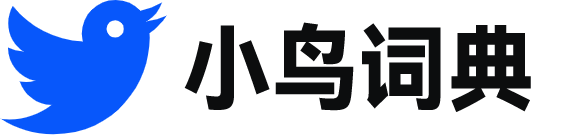sayhello
 sayhello
sayhello-
Create a one-way operation in the interface : void sayHello ( String message );
在该接口中创建一个单向操作:voidsayHello(Stringmessage);
-
Now add an HTML file , called sayHello . html , that contains the $ name variable .
现在添加HTML文件sayHello.html,它包含$name变量。
-
The sayHello () function takes one parameter , which it outputs to the console in the following println () statement .
sayHello()函数只有一个参数,它会使用println()语句将这个参数输出到控制台。
-
The concrete implementation describes the scope of the tracing to be the execution of the method sayHello () in the HelloWorld class .
具体的实现描述了HelloWorld类中sayHello()方法的追踪的执行范围。
-
Note that the Person : : sayHello method implementation creates an alias for the $ this special variable and passes that to the closure definition .
注意,Person::sayHello方法实施为$this特定变量创建别名,并将其传递给closure定义。
-
In the diagram , right-click sayHello () .
在图表中,右键单击sayHello()。
-
Modify the properties of the newly created operations in the Properties view to ensure that main is static , and that sayHello and sayGoodbye return Strings .
在Properties视图中改变刚建立的操作的属性,确保main是静态的,sayHello和sayGoodbye返回字符串。
-
The sayHello () returns null to indicate that the current JSF page will be re-displayed with the most up-to-date model data after the call .
方法sayHello()一般会返回null,预示着在调用之后,更新的数据模型将在当前的JSF页面显示。
-
Note that the tracing aspect detailed in Using the Tracing aspect is still applied to the sayHello (), so you will also see the tracing output when you run the application .
请注意在使用追踪方面章节中我们也是把它应用到了sayHello()方法中,因此当你运行应用程序时,会看到输出的追踪信息。