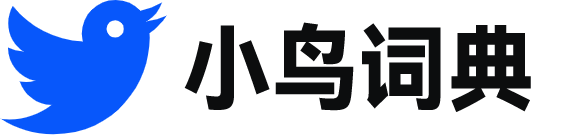stderr
- 网络重定向;标准错误;标准输出
 stderr
stderr-
Meanwhile , the selpg process runs in the background , with stdout and stderr both redirected to files .
同时,selpg进程在后台运行,并且标准输出和标准错误都被重定向至文件。
-
Stderr the standard error is used only for diagnostic messages .
标准错误只是用来诊断消息的。
-
Stderr is the standard error stream , which displays error output from commands .
stderr是标准错误流,显示命令中的错误输出。
-
The outlet is called the standard error device ( usually referred to as stderr ) .
此出口称为标准错误设备(通常简称为stderr)。
-
Another example is to redirect to standard error ( sys . stderr )
另外一个例子是重定向给标准错误(sys.stderr)
-
STDERR prints to the screen when a command fails .
STDERR则对应于一个命令失败时的屏幕输出。
-
Similarly , you 'd use2 | to pipe stderr to another program .
与之类似,您可以使用2将stderr通过管道传递到另一个程序。
-
Qlog is nice when you don 't want to write printf STDERR every time .
如果不希望每次编写printfSTDERR,那么qlog将非常有用。
-
There are times when you may need to have both stdout and stderr written to the same file or device .
有时候,可能需要把stdout和stderr写到同一个文件或设备。
-
The-t option echoes each command to stderr before each command is executed .
t选项可以在执行每个命令之前将命令回显到stderr。
-
In traditional programming languages such as C , you would use STDIN , STDOUT , and STDERR to accomplish this .
在诸如C之类的传统编程语言中,您将使用STDIN、STDOUT和STDERR完成此操作。
-
The stderr of the commands wasn 't redirected , so all three utilities print error messages to the terminal .
这些命令的stderr未进行重定向,因此所有三个实用工具都会将错误消息打印到终端上。
-
Unless redirected elsewhere , the stdout and stderr streams from the background process are directed to the controlling terminal .
除非被重定向到其他地方,否则来自后台进程的stdout和stderr流将被定向控制终端。
-
These are sometimes called stdin , stdout , and stderr after the global variables that represent them in every C program .
有时将它们称为stdin、stdout和stderr,这是在所有C程序中用来表示它们的全局变量。
-
You cannot use2 | to pipe stderr alone , at least , not with the tools we have learned so far .
您不能使用2单独导出stderr,至少使用我们目前所了解的工具还不能这样做。
-
If you want to ignore all output , use the > & operator to send stdout and stderr to the bit bucket .
如果您希望忽略所有的输出,可以使用>&操作符以便将stdout和stderr丢弃。
-
( The stderr redirect to null is due to a scalar dropping issue in threads . pm ) .
(stderr重定向为null是由于threads.pm中的标量(scalar)释放问题)。
-
However , you can change the source of stdin and the eventual destinations of both stdout and stderr .
不过,您可更改stdin的源以及stdout和stderr的目标。
-
Because stderr wasn 't redirected by the > or the pipe , error messages are printed to stdout .
由于stderr没有通过>或管道进行定向,因此错误消息将被打印到stdout。
-
Log files and task status displays in the graphical user interface let you know if a task failed and provide stderr output to help understand what went wrong .
通过图形用户界面中所显示的日志文件和任务状态,您可以了解一项任务是否失败,并且还提供了stderr输出,以帮助您了解何处出现了问题。
-
Here , stdout goes to output_file while anything written to stderr goes to error_file .
这里,将标准输出写至outputfile,而将所有写至标准错误的内容都写至errorfile。
-
So most of the time , you will want to direct stdout to a file for safe keeping , and watch stderr for progress and result summaries .
这样在大部分时间里,为了安全保管,您将会把stdout定向到一个文件,并监视针对进程和结果概要的stderr。
-
Xtrace : iprint = awt activates method trace and set the output to stderr with indentations .
iprint=mt激活方法跟踪并将输出发送到stderr,进行缩进。
-
Combining STDOUT and STDERR in this way prevents STDERR output from showing up on the system console and enables the program to parse it .
以这种方法合并STDOUT和STDERR,将阻止STDERR输出在系统控制台上显示并允许程序解析它。
-
If you 've been paying attention , you 've probably noticed that the standard error ( stderr ) stream isn 't represented in any of those examples .
如果您仔细观察,那么可能会发现,前面的这些示例中并没有出现标准错误(stderr)流。
-
This accepts a single argument , the filehandle of the file where you want errors ( normally sent to STDERR ) to be written .
该函数只有一个参数,即您用来写入错误信息的文件的文件句柄(通常会将该信息发送到STDERR)。
-
If there are errors in your script or command , you won 't see a standard error ( stderr ) unless you pipe it to stdout .
如果命令或脚本出现错误,您将看不到标准的错误(stderr),除非您通过竖线将它添加到stdout。
-
It is worth noting that code_recognizer.py sends its ( large ) test result file to STDOUT , but puts some friendly messages on STDERR .
值得注意的是,coderecognizer.py将它的(大的)测试结果文件发送到STDOUT,而将一些友好的消息放在STDERR里。
-
It writes your string argument to stderr ( standard error ), followed by a colon and a space , then the system error message followed by a newline .
它先将您的字符串参数写至标准错误(提供它用于定制消息),接下来写入一个冒号和一个空格,然后是系统错误消息,后面是新的一行。
-
STDIN , STDOUT , STDERR , files , and in-memory data stacks are all handled in a uniform and elegant fashion .
文件和内存内部数据栈都以统一而优雅的方式处理。