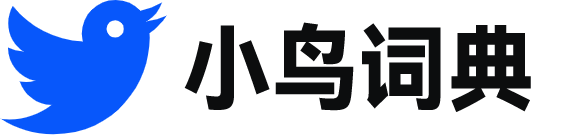symlink
- 网络符号链接
 symlink
symlink-
With this symlink in place and each deployment in a separate directory , it is easy to roll back to previous versions of the application .
有了这个符号链接及每一个位于单独目录的部署,应用程序就可以轻松回滚到之前的版本。
-
This is one example of a broken symlink .
这是断符号链接的一个例子。
-
Symlink a single WWW folder into each platform specific PhoneGap codebase
把单独的WWW文件夹符号链接(symlink)进每个特定PhoneGap平台的代码库
-
The most direct way to do so is to copy over the existing data store and fix things up with a symlink .
最直接的方法是复制现有的数据存储,并使用一个符号链接进行修正。
-
When accessed , a symbolic link file , also called a symlink , redirects the requester to another file .
符号链接文件也称为symlink,是一种简单的文件,当被访问时,它会将请求重定向到另一个文件。
-
Further , you can create a symbolic link to your executable , and you get the symlink name when it 's invoked .
另外,我们可以创建一个到可执行程序的符号链接,在执行这个符号链接时,就可以看到这个符号链接的名字。
-
Mercurial largefiles takes a different route , and provides ( in effect ) a symlink to the large file in the cloned repository .
Mercurial的Largefile插件使用了不同的方法,在复制出的资源库中提供了(从效果上)指向大文件的符号链接。
-
By default , make install will place a symlink forest into pwd / _install unless you have defined the PREFIX environment variable .
缺省情况下,makeinstall会在pwd/install中放入一个符号连接林,除非您已经定义了PREFIX环境变量。
-
Delete the rlogin and rsh binaries from the system , and replace them with a symlink to SSH
从系统上删除rlogin和rsh二进制程序,并将它们替代为SSH的一个symlink
-
This means that if a file in your Web directory is a symlink to / etc / passwd , the Web server happily serves the file if asked .
这就意味着,如果Web目录中的一个文件是/etc/passwd的符号连接,Web服务器将在请求时顺利为该文件提供服务。
-
Symlinks do not prevent a file from being deleted ; if the target file is moved or deleted , then the symlink will be broken .
符号链接不会阻止文件的删除;如果目标文件被移动或删除,符号链接会断开。
-
Therefore , end users will have to configure the plug-in ( through Windows control panel or by changing a symlink on Unix platforms ) to use the latest and greatest .
因此,最终用户需要配置plug-in(在Windows控制面板或者在Unix平台改变一个symlink)来使用最新的,最酷的plug-in。
-
As an example of one possible solution , if you 're on UNIX , you can use directories named for the releases , with a symlink pointing to the current release .
举个简单的解决案例,假如工作在UNIX平台,你可以用目录名来解决发布版本问题,用一个符号连接指向当前的版本。
-
To do this , devfsd actually performs a dynamic call to the libc function you specify , in this case symlink () and unlink () .
为了做到这一点,devfsd实际上执行指定的libc函数的动态调用,这里是symlink()和unlink()。
-
The deploy task is finally run , which checks the code out of Subversion , puts it in a release directory , and makes a symbolic link ( symlink ) called current .
最后运行的是deploy任务,它会从Subversion检出代码,并将代码保存到release目录,然后创建一个名为current的符号链接(symlink)。
-
It can be a good idea to move the content of your . evolution / , . ssh / and . gnupg / in ~ / Private and replacing them with a symlink .
教你个好主意,将你的.evolution/,.ssh/.gpg/文件夹中的内容移到~/Private中,在原来的文件夹中建个软连接替代他们。
-
You 'll now have your to-be-patched source tree in / usr / src / linux-2.4.18-evms , with your / usr / src / linux symlink pointing to it .
现在,/usr/src/linux-2.4.18-evms中将有您要打补丁的源代码树,并让您的/usr/src/linux符号链接指向/usr/src/linux-2.4.18-evms。