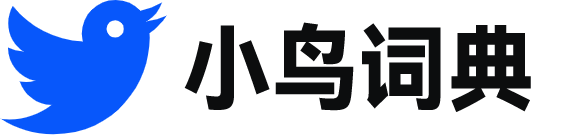thickbox
 thickbox
thickbox-
This special class attribute signals to ThickBox that it should pay attention to this element .
这个特殊的class属性告诉ThickBox应该注意此元素。
-
Likewise , you should save ThickBox for informational pages rather than process pages .
同样地,ThickBox应该用于信息页面而不是过程页面。
-
You could use ThickBox for these links , but it wouldn 't provide such clean separation between the two sites .
可以在这些链接上使用ThickBox,但使用这种方式就不能如此清晰地区分两个站点。
-
Width = 600 : The width of your ThickBox window in pixels .
width=600:ThickBox的宽度,以像素为单位。
-
You could hide all of that in a ThickBox window and use the screen real estate for something more useful .
可以在ThickBox窗口隐藏所有这些内容,为更有用的信息保留屏幕资源。
-
Add visual transitions to jTip and ThickBox using jQuery and its various effects plug-ins .
使用jQuery及其各种效果插件给jTip和ThickBox添加可视转换。
-
After looking at your Comparison page , the user can close the ThickBox window and get back to customizing and purchasing a product .
查看Comparison页面之后,用户可以关闭ThickBox窗口,然后返回来定制和购买产品。
-
You don 't want ThickBox to cover the entire window , let alone extend beyond the edges of the viewport .
您不想让ThickBox覆盖整个窗口,更不想让它延伸到视区以外。
-
Sure , you could have stuffed the Customization page into a ThickBox window and popped it up on the Search Results page .
当然,您也可以将Customization页面塞入ThickBox窗口并在搜索结果页面上弹出。
-
You could change the width and height values that you pass in to ThickBox , but what about users with smaller viewports ?
您可以更改传递给ThickBox的页面宽度和高度值,但是如果用户使用较小的视区又该怎么办?
-
You use ThickBox to transform any page that 's not part of the main purchase path from a regular page into a lightbox page .
使用ThickBox将不属于主购买路径的任何页面由常规页面转换为lightbox页面。
-
Because the Comparison page in this article 's sample application requires some form parameters , you need to write a bit of custom JavaScript code to render it with ThickBox .
由于本文中的示例应用程序的Comparison页需要一些表单参数,所以需要编写一些定制JavaScript代码以便用ThickBox呈现该页。
-
If a user customizes a product inside a ThickBox window and clicks Submit , will the shopping cart appear inside the same ThickBox window ?
如果用户在ThickBox窗口定制一个产品并单击Submit,购物车会出现在相同的ThickBox窗口内吗?
-
KeepThis = true and TB_iframe = true : These values tell ThickBox to render this link in an iframed lightbox .
KeepThis=true和TBiframe=true:这些值告诉ThickBox在一个经过iframe处理的lightbox中呈现此链接。
-
Because you 're already using the querystring to pass a product code to the Product Details page , simply append your ThickBox values to the existing URL using ampersands ( & ) .
由于您已经使用querystring将产品代码传递到ProductDetails页面,所以只需使用ampersands(&)将您的ThickBox值附加到现有URL上。
-
You can 't render the results of this form submission using ThickBox without leveraging jQuery Forms , a library that wraps several convenience methods and event hooks into an object called ajaxForm .
只能使用jQueryForms呈现该表单提交的结果,jQueryForms是一个库,它将一些方便的方法和事件挂钩(hook)封装到ajaxForm对象中。
-
Unlike the versatile ThickBox , which can handle iframe windows , Ajax data , image slideshows , and many other types of content , GreyBox is stripped down and single purpose .
与多功能的ThickBox不同(可以处理iframe窗口、Ajax数据、图片幻灯片和许多其他类型的内容),GreyBox只有一种功能。
-
Instead , you 're going to manually " fake out " the HTTP request that the form submittal would have generated so that you can redirect the target of the form to your ThickBox window .
相反,我们将手动“伪造”表单提交生成的HTTP请求,以便将表单的目标定向到ThickBox窗口。
-
Note that GreyBox , ThickBox , and JTip all need their own directories ; they come bundled with images , CSS files , and multiple JavaScript libraries , all of which assume a particular directory structure .
注意,GreyBox、ThickBox和JTip都需要自己的目录;它们与图片、CSS文件和多个JavaScript库绑定在一起,所有这些都要求特定的目录结构。