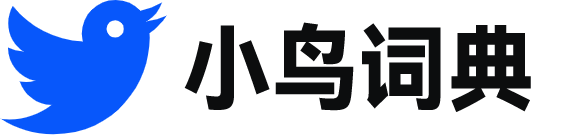vmstat
- 网络命令
 vmstat
vmstat-
We use the vmstat program for simple system status monitoring .
我们使用vmstat程序进行简单的系统状态监视。
-
The vmstat output does not provide information about computational file pages .
vmstat输出没有提供关于计算性文件分页的信息。
-
Let 's look at the more important fields to analyze in the vmstat output .
让我们看一看vmstat输出中要分析的更为重要的字段。
-
Let 's return to the vmstat output and what is wrong with your system .
让我们回到vmstat的输出,您的系统究竟出现了什么问题呢?
-
One can look at the context switching using either the vmstat or sar commands .
使用vmstat或sar命令可以查看上下文切换。
-
UNIX platforms use command line utilities like IOSTAT and VMSTAT .
UNIX平台则使用IOSTAT和VMSTAT这样的命令行实用工具。
-
The vmstat utility takes two parameters , time interval and count , both integers .
vmstat实用程序接收两个整数参数:timeinterval和count。
-
The following code sample shows the vmstat output as the test program kept on consuming memory .
下面是在测试程序不断消耗内存时vmstat的输出。
-
It 's important to make the distinction between this and what is reported back in vmstat .
重要的是,应该清楚这个结果与vmstat所报告的结果之间的差异。
-
All UNIX systems provide tools such as ps and vmstat to provide process and virtual memory statistics .
所有UNIX系统都提供了ps和vmstat之类的工具,通过它们提供进程和虚拟内存统计信息。
-
In contrast , vmstat reports information about non-computational versus computational pages .
与此相反,vmstat可以提供非计算性分页和计算性分页的对比信息。
-
With the output from vmstat , the primary thing to look at is the paging information .
在vmstat的输出中,要查看的主要内容是分页信息。
-
You should start with the old standby , vmstat .
您应该启动后备的命令vmstat。
-
Begin a2-second interval vmstat log on the test machine .
在测试机上开始一个两秒钟间隔的vmstat日志。
-
This vmstat report shows that there is approximately114MB of free memory .
vmstat报告表明,空闲内存大约为114MB。
-
For more information on the " si " and " so " columns , try man vmstat .
有关“si”和“so”的更多信息,请使用manvmstat获得。
-
I see topas as a graphical type of vmstat .
我将topas看作是vmstat的图形化版本。
-
If interval is specified , vmstat will summarize system activities over the last interval in seconds repeatedly .
如果指定了interval,vmstat将立即反复按照最新的间隔总结系统活动的概要信息。
-
If no parameters are specified , vmstat only lists previous statistics about the system and won 't refresh .
如果未指定任何参数,vmstat就只会列出系统的前一次统计数据,而且不会进行刷新。
-
The next section of code creates a pipe from the vmstat command , where the program will read data once per second .
代码的下一部分将通过vmstat命令创建一个管道,程序将在其中每秒读取一次数据。
-
We noted these figures in a spreadsheet , which we used later to analyze the vmstat logs .
我们在电子表格中记录了这些数字,这是我们随后用来分析vmstat日志的东西。
-
Vmstat reports back information about processes , memory , paging , blocked I / O , and overall CPU activity .
vmstat报告关于进程、内存、分页、被阻塞的I/O及总体CPU活动的信息。
-
Unlike vmstat or iostat , the defaults usually do not give you as much information as you probably would like .
与vmstat或iostat不同的是,这种方法的默认设置可能不会提供您想要的那么多信息。
-
If a count is given , vmstat will pull system statistics repeatedly until it reaches the number of count times specified .
如果给定了count,vmstat就会重复获取系统的统计数据,直到达到了所指定的count次数。
-
Netstat is really not a monitoring tool in the sense of vmstat and iostat .
相对于vmstat和iostat而言,netstat并不是一种真正的监视工具。
-
Time interval specifies the interval vmstat refreshes , and count specifies the maximum times it will refresh .
Timeinterval指定vmstat刷新的间隔,而count指定它将刷新的最大次数。
-
You need to understand this concept when trying to interpret the output of commands , such as vmstat and sar .
您需要理解这一概念,才能尝试解释vmstat和sar等命令的输出。
-
You should actually use vmstat to identify the cause of your bottleneck , even before you have determined that it might be memory related .
事实上,您应该使用vmstat来确定瓶颈的原因,即使在您尚未确定它是否与内存有关的时候。
-
Before changing this , make sure you run vmstat enough to determine that there really is a considerable amount of context switching going on .
在进行这种更改之前,请确保反复地运行vmstat以确定系统中确实正在进行大量的上下文切换工作。
-
I like to use this command for quickly troubleshooting an issue , especially when I want a little more than vmstat on my screen .
我常常使用这个命令快速地进行故障排除,特别是当我希望在屏幕上显示比vmstat更详细的内容时。