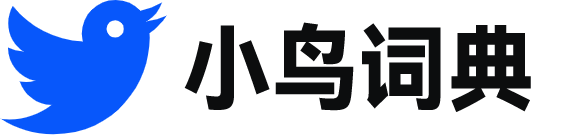datatable
- 网络数据表;属性
 datatable
datatable-
Note : All methods performed on this object apply to the run-time DataTable object only .
注意:此对象上执行的所有方法都只适用于运行时数据表。
-
Each row of the dataTable represents an address .
数据表的每一行呈现一个地址。
-
The column component is a child component of the dataTable .
column组件是dataTable的一个子组件。
-
In this application , you have a master dataTable and a detailed map .
在该应用程序中,您有一个主dataTable和一个详细的地图。
-
That fills the object with all the data for each DataTable .
这会使用每个DataTable的所有数据填充该对象。
-
Finally , run the dataTable on the server again , as explained previously .
最后,在服务器上再次运行这个dataTable,如先前所述的那样。
-
The listing page uses a dataTable to display a list of CDs .
这个清单页面使用一个dataTable组件来显示CD的清单。
-
The page uses a dataTable component to display all items in the cart .
页面使用dataTable组件显示购物车中的所有条目。
-
Find the dataTable tag in the library definition and select the Visualization section below it .
在库定义中找到dataTable标签,并在标签下面选择Visualization部分。
-
It will simply appear as a gray box showing the t : dataTable tag name .
它会简单的作为一个显示t:dataTable标签名的灰框出现。
-
This will create a dataTable on the page that will display the content of the Stocks array .
这将在页面创建一个dataTable,它将显示在Stocks数组的内容中。
-
You will notice that the t : column tag was automatically added inside the dataTable .
现在您已经注意到t:column标签会自动添加到dataTable里边。
-
This will be the initial sort order of the column when the page with the dataTable loads .
当整个页面加载dataTable时,这将是这个列的初始默认排序顺序。
-
This is because the default value for the Allows children check box for the dataTable tag was set correctly .
这是因为dataTable标签的Allowschildren复选框得到了合适的设置。
-
With the dataTable tag selected , go to the Properties view and click the button to add new child tags .
对于选中的dataTable标签,切换至Properties视图,并点击按钮以添加一个新的子标签。
-
Run the dataTable on the server
在服务器上运行这个dataTable
-
This zip file contains sample JavaBeans ™ files with data that you will use to display in the dataTable .
这个压缩文件包括带有您将显示在dataTable中数据的JavaBeans™文件样例。
-
In the Places application , There is a master dataTable , a detailed map , and a detailed weather indicator .
在Places应用程序中,有一个主数据表、一个详细地图、一个详细天气指示器。
-
The current row of the Client is retrieved using the rowData for the Client datatable .
当前的Client行是使用Client数据表的rowData检索得到的。
-
The JSF dataTable iterates through the list and displays each Person object in a row .
JSFdataTable通过遍历列表,每一行显示一个Person对象。
-
The dataTable 's value is bound to the cds property of the controller class , StoreController .
dataTable的值被绑定到控制程序类StoreController的cds属性。
-
Changes to the run-time DataTable object are reflected in the test results , but the design-time Data Table is not affected .
运行时数据表的变化只反映在测试结果中,设计时数据表不受此影响。
-
Open the test page again in the editor , and notice the dataTable and column now have a much more desirable appearance .
在编辑器中再次打开测试页面,注意dataTable和column就会呈现您想要的外观了。
-
You will see that for the Tomahawk dataTable it has been set to the standard JSF var attribute .
您将会看到对于TomahawkdataTable,它被设置成了标准JSFvar属性。
-
Notice that the pattern is defining other JSF tags to make up a new column , and its header section inside the dataTable .
注意模式定义了其他的JSF标签以组成一个新列,以及dataTable之内的报头部分。
-
Filtered true / false If you set up dataTable filtering , you can use this attribute to display the number of filtered rows .
filteredtrue/false如果您设置了dataTable过滤,您可以使用这个属性来显示过滤掉的行的数目。
-
For the data in the dataTable to actually be sorted when you click on the column header , you need to write sorting code .
当您点击这个列的标题时,为了使dataTable中的数据实际上能够被排序,您需要编写排序代码。
-
Notice that a new column tag has been added to the dataTable with appropriate values substituted for the tag prefixes and component ID.
注意会向带有合适值的dataTable添加一个新列标签,该值会由标签前缀和组件ID所取代。
-
In addition to showing you how to edit data on a JSF page , this use case will introduce you to the JSF dataTable component .
除了向您介绍如何编辑JSF页面中的数据之外,这个使用案例还将向您介绍JSFdataTable组件。
-
Extended DataTable & This extends the standard JSF datatable with a header , which allows for sorting by column .
ExtendedDataTable&将使用页眉对标准JSFdatatable进行扩展,允许进行按列排序。