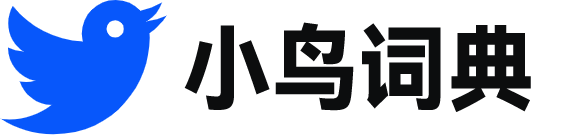fstab
 fstab
fstab-
The set is specified in the file / etc / fstab .
该集合是在/etc/fstab中指定的。
-
The method of solving this problem is to modify the / etc / fstab file .
采用的方法是修改/etc/fstab文件。
-
For example , change the / etc / fstab file to mount additional file systems .
比如,更改/etc/fstab文件来安装额外的文件系统。
-
Edit / etc / fstab to use this friendly name for this root file system device as follows
编辑/etc/fstab以将此友好名称用于此根文件系统设备,如下所示
-
You can add file systems into / etc / fstab by adding new lines to the file .
在/etc/fstab文件中添加新的一行,您就可以将文件系统添加到/etc/fstab。
-
Use UUID in your system by editing / etc / fstab as in this example
在本例中,通过编辑/etc/fstab以在系统中使用UUID
-
Mount and unmount file systems listed in / etc / fstab .
装载的和卸载的文件系统都在/etc/fstab中列出。
-
Write this file into / xen / base / etc / fstab .
将这个文件写入/xen/base/etc/fstab。
-
Add an entry to / etc / fstab in order to NFS mount the file system automatically at boot time
添加一个条目到/etc/fstab文件,使NFS在启动时自动挂载文件系统
-
You may also want to edit your fstab ( 5 ) file to automatically mount the filesystem at boot time
还可以编辑fstab(5)文件,从而在引导时自动挂载这个文件系统
-
The association between a device and its mount point is configured in the / etc / fstab file .
设备与其装载点之间的关联关系在/etc/fstab中配置。
-
Add an entry to / etc / fstab so the file system will be automatically mounted at boot-up
添加一个条目/etc/fstab这样文件系统将会在启动时自动安装
-
In older systems , this option is specified in / etc / fstab rather than on the mount command .
在旧系统中,该选项是在/etc/fstab中指定的,而不是在mount命令上。
-
You can change the Fstab options as well as options for the file system , but it is not recommended for novice users .
可以修改Fstab选项和文件系统的选项,但是建议新手不要这么做。
-
Edit the / etc / fstab file to replace original sdx device with a DMMP device , like so
编辑/etc/fstab文件,使用DMMP设备替代原来的sdx设备,如下所示
-
Make sure that your new file system will be mounted at startup by making sure that / etc / fstab contains an entry for it .
确保新的文件系统将会在启动时被装配,这可以通过检查/etc/fstab是否包含相关条目来做到。
-
This is accomplished by adding the noatime option in the fourth column of / etc / fstab .
禁用这个特性的方法是,在/etc/fstab的第四列中添加noatime选项。
-
When a Linux system boots , fsck starts up and scans all local filesystems listed in the system 's / etc / fstab file .
当Linux系统启动时,fsck启动并扫描系统的/etc/fstab文件中列出的所有本地文件系统。
-
Manual editing of the / etc / fstab file is required to have the auto-mount of shares done at log-on time .
要想在登录时自动地挂载共享文件夹,需要手工编辑/etc/fstab文件。
-
Also , if you 'd like to add the equivalent of the above mount tmpfs command to your / etc / fstab , it 'd look like this
而且,如果您想把上面的mounttmpfs命令的等价功能添加到/etc/fstab,应该是这样
-
If you add or delete partitions , you may need to alter your / etc / fstab file or your boot loader configuration , as noted earlier .
如果您想要添加或删除分区,您可能需要修改您的/etc/fstab文件或者您的引导加载程序配置,如上所述。
-
In the fstab file listed above , the root file system is on the first IDE hard drive in the fifth partition , the first logical drive in an extended partition .
在上面列出的fstab文件中,root文件系统位于第一个IDE硬盘驱动器的第五个分区中,这个分区是扩展分区的第一个逻辑驱动器。
-
Compare and verify user limits ( ulimit ), mount points ( / etc / fstab ), operating system level ( oslevel ), and crontab entries .
对比并验证用户权限(ulimit)、挂载点(/etc/fstab),操作系统级别(oslevel)、以及crontab条目。
-
This information is stored in / etc / fstab , / etc / vfstab , or might be available through a specific administration tool , such as SAM on HP-UX .
该信息存储在/etc/fstab、/etc/vfstab中,或通过特定的管理工具来访问,如HP-UX上的SAM。
-
You can also use the same basic format to mount NFS directories automatically by using the / etc / fstab or / etc / vfstab files to mount the NFS directory at boot .
还可以使用相同的基本格式来自动加载NFS目录,方法是使用/etc/fstab或/etc/vfstab文件在启动时加载NFS目录。
-
Most use lines in the file system mount file ( / etc / fstab , / etc / vfstab or / etc / filesystems ) to specify the partitions to be used as swap space .
大多数变体使用文件系统安装文件(/etc/fstab、/etc/vfstab或/etc/filesystems)中的行来指定要用作交换空间的分区。
-
So , for example , connecting a USB drive might cause the udev service to send a block-device-added event , which would cause a defined task to check / etc / fstab and mount the drive if appropriate .
因此,比如连接到一个USB驱动器可能导致udev服务发送一个block-device-added事件,这可能引起一个预定任务检查/etc/fstab和挂载驱动器(如果需要的话)。
-
Similarly , in your new fstab you 'll want to make sure you refer to the right disk ; in the typical embedded system , that will be / dev / hda1 , not / dev / sda1 .
与此类似,在新的fstab文件中,您要确保自己指的是正确的磁盘;在典型的嵌入式系统上,该磁盘将是/dev/hda1而不是/dev/sda1。
-
And , if you 'd like to add a ReiserFS filesystem to your / etc / fstab file , simply set the " freq " and " passno " fields to " 0 ", as follows
而且,如果您想在自己的/etc/fstab文件中添加一个ReiserFS文件系统,只需将“freq”和“passno”字段设置为“0”,如下所示
-
Finally , before moving on to the next step , check to see if you have a / dev / pts entry in your / etc / fstab ; if you do , comment it out so that it doesn 't get mounted at boot-time anymore .
最后,在进行下一步以前,检查一下在/etc/fstab中是否有/dev/pts项;如果有,把它注释掉,使它在启动时不再被安装。