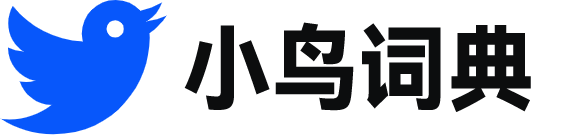openssh
- 网络通信安全;安全通信;具套件
 openssh
openssh-
Let 's take a look at a typical application : OpenSSH .
让我们来看一个典型的应用程序:OpenSSH。
-
OpenSSH also provides many authentication mechanisms for additional security .
OpenSSH还提供了许多身份验证机制以实现额外的安全性。
-
You can install OpenSSH using either of the following methods
您可以使用下面两种方法中的任何一种来安装OpenSSH
-
Some vendors even provide the OpenSSH kit as part of the operating system .
有些供应商甚至作为操作系统的一部分提供OpenSSH工具包。
-
Two minutes doesn 't seem like a long time , but OpenSSH is a very small application .
两分钟看起来也许并不长,但是OpenSSH是一个特别小的应用程序。
-
This article helps users understand how to set up some authentication methods supported by OpenSSH .
本文帮助用户了解如何设置OpenSSH支持的一些身份验证方法。
-
OpenSSH is an important tool that keeps the communication and transfer of information between machines secure .
OpenSSH是一个重要工具,它可以保护计算机之间的通信和信息传输的安全。
-
To enable PAM authentication in OpenSSH , run the following configuration commands
要想在OpenSSH中启用PAM身份验证,应该运行以下配置命令
-
How to setup Public Key Authentication in OpenSSH
如何在OpenSSH中设置公共密钥身份验证
-
Then I 'll switch to the newly created openssh directory
然后切换到新创建的openssh目录
-
Configure OpenSSH server and client to use EFS logon while Public Key Authentication .
把OpenSSH服务器和客户机配置为使用EFS登录和公共密钥身份验证。
-
The article covered configuration to setting up the authentication methods and the new features supported by IBM OpenSSH .
本文讨论了身份验证方法的配置和IBMOpenSSH支持的一些新特性。
-
OpenSSH , a free implementation of ssh , is commonly available with all distributions .
OpenSSH是ssh的一种免费实现,在所有发行版上都有。
-
OpenSSH supports two types of encryption , namely host-based authentication and public-key authentication .
OpenSSH支持两种类型的加密,即基于主机的认证和公钥认证。
-
Let 's begin by ensuring that OpenSSH is installed and proceed to check its version number .
我们首先确保OpenSSH已经安装,接下来检查它的版本号。
-
AIX toolkit : OpenSSH is now part of the standard AIX toolkit .
AIXtoolkit:OpenSSH现在是AIX标准工具包的一部分。
-
OpenSSH is free software and can be downloaded from the main OpenSSH Web site ( see Resources ) .
OpenSSH是免费软件,可以从OpenSSH的主要网站下载(请参见参考资料)。
-
Export the OpenSSH key and save it as my_openssh .
导出OpenSSH密钥,并将其另存为myopenssh。
-
This setup can be used along with DB2 UDB DPF for which OpenSSH public key authentication can be used .
这种设置可以应用于采用OpenSSH公共密钥身份验证的DB2UDBDPF。
-
Converting to an OpenSSH key .
转换为OpenSSH密钥。
-
OpenSSH supports TCP wrappers when compiled with the with-tcp-wrappers option .
在带with-tcp-wrappers选项编译时,OpenSSH支持TCP包装器。
-
The following are some of the new features and config options added in the IBM-supported version of OpenSSH .
下面是IBM支持的OpenSSH版本中新增的一些特性和配置选项。
-
Read up on ssh , and install OpenSSH ( a free version of ssh ) for secure communications .
研究ssh,安装OpenSSH(ssh的免费版本)来实现安全的通信。
-
Kerberos is a popular authentication mechanism that provides a secure means of authentication for network users , and it is supported by OpenSSH .
Kerberos是一种常用的身份验证机制,它为网络用户的身份验证提供了一种安全手段,并且OpenSSH提供了对Kerberos的支持。
-
After successful installation and configuration of the IBM NAS client , you need to configure OpenSSH to use Kerberos for authentication .
在成功安装和配置了IBMNAS客户端之后,您需要将OpenSSH配置为使用Kerberos进行身份验证。
-
Select the entire contents of the public key to paste into the OpenSSH authorized_keys file box , then right-click and select Copy
选择公钥全部内容,粘贴到OpenSSHauthorizedkeys文件框中,然后右键单击并选择Copy
-
This section goes through the initial steps required to install and configure Kerberos and OpenSSH on AIX server and client machines .
本部分内容介绍在AIX服务器和客户端计算机上安装和配置Kerberos和OpenSSH所需的初始步骤。
-
You may want to consider upgrading other software such as openssl , openssh , lsof , etc at this stage .
您也许想在这个阶段考虑升级其他软件,比如openssl、openssh、lsof等。
-
Visit the OpenSSH Security page for details regarding older version-specific vulnerabilities ( see the link in Resources later in this article ) .
访问OpenSSHSecurity网页以获得关于特定旧版本的缺陷的细节(请参阅本文后面的参考资料中的链接)。
-
I hope you 'll feel inspired to start thinking about protecting your own valuable data and building new solutions using open source tools like OpenSSH and Snort .
我希望您能由此得到灵感而开始考虑保护您自己的重要数据,并使用OpenSSH和Snort等开放源代码工具来构建新的解决方案。