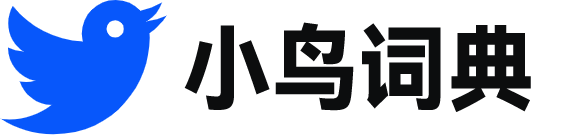phpmyadmin
- 网络操作
 phpmyadmin
phpmyadmin-
From the phpMyAdmin application , you can upload the file you created .
通过phpMyAdmin应用程序,可以上传所创建的文件。
-
Aptana has several tools for managing your database , including the popular phpMyAdmin open source application .
Aptana有一些管理数据库的工具,其中包括流行的phpMyAdmin开源应用程序。
-
For working with the MySQL database , I used the phpMyAdmin available with my hosting account .
为了使用MySQL数据库,我使用我的主机帐户可用的phpMyAdmin。
-
Our database will be created and administered using phpMyAdmin , an excellent Web-based MySQL administration tool written in PHP .
我们的数据库将使用phpMyAdmin来创建和管理,这是使用PHP编写的一个杰出的基于Web的MySQL管理工具。
-
You commonly perform this step via the command line , although phpMyAdmin and Navicat offer a windowing interface to database management .
您一般会通过命令行来执行这一步骤,虽然phpMyAdmin和Navicat提供了用于管理数据库的窗口界面。
-
XAMPP provides phpMyAdmin and webalizer to create and manage MySQL databases on the server and measure Web traffic , respectively .
XAMPP提供phpMyAdmin和webalizer,它们分别用来在服务器上创建和管理MySQL数据库以及测量Web流量。
-
It should include sites that are public facing as well as those sites you use to administer the server , such as phpMyAdmin and the Drupal users login .
它应该包含公共的站点以及用来管理服务器的站点,比如phpMyAdmin和Drupal用户登录。
-
You have quick access to the Apache access log and error log for : your production ( public ) site , the private site ( that hosts all of the tools like phpMyAdmin and JAWStats ), and a staging site .
您可以针对以下站点快速访问Apache的访问日志和错误日志:产品(公开)站点、私有站点(驻留所有工具,比如phpMyAdmin和JAWStats)和测试站点。