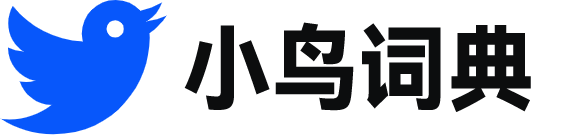sidebar
- n.(报纸或杂志的)花絮报道;(网页的)边注栏
 sidebar
sidebar-
The Windows Sidebar has the following group policy options available
WindowsSidebar共有以下的组策略选项以供定制
-
Move the block to a position on the sidebar where you would like .
将该区块移至边栏中随意的位置。
-
See the sidebar How compensation works for more details .
请参阅侧栏补偿的工作方式以了解更多的详细信息。
-
Users are unsure how to update their Alloy sidebar panel data
用户不确定如何更新他们的Alloy侧边栏面板数据
-
Consider a document layout of two columns & the main content and a sidebar .
考虑包含两列的文档布局&主要内容和一个侧边栏。
-
Companies around the world are putting this elastic computing to use ( see sidebar ) .
世界各地的公司都可以使用这个弹性的计算基础设施(见边栏)。
-
In the tool window , select System from the left-hand sidebar .
在工具窗口中,从左边的边栏选择System。
-
See the sidebar for links to these resources .
请参见侧边栏中关于这些资源的链接。
-
You can also refresh the sidebar panel data manually .
也可以手动刷新侧边栏面板数据。
-
This can be done through script package environment variables ( see sidebar ) .
这可以通过脚本包环境变量来完成(见边栏)。
-
This action will select the element 's associated comments in the sidebar .
该操作将会选择工具条内与注释相关的元素。
-
See the sidebar " Macro security levels " for more information about the security levels available .
更多有关可用的安全级别的信息,请参见侧栏中的“宏安全级别”。
-
I would like to share some other resources that offer more information ( see sidebar ," Resources ") .
我想分享其他一些提供更多信息的资源(参见侧栏“资源”)。
-
Sidebar : Implementing Factory Pattern using C # generics
附注:使用C泛型实现工厂模式
-
These comments are selected in the sidebar when the element is selected .
当元素被选中时,这些注释会在工具条内被选中。
-
Does the sidebar overlap or is too close to the content ?
工具条有没有交叠或者有没有离内容太近?
-
See the Using a J2EE servlet sidebar for an interesting approach to this security situation .
查看侧栏使用J2EEservlet了解实现这种安全场景的有趣方法。
-
The sidebar panel and the floating window are not currently supported .
目前不支持边栏面板和浮动窗口。
-
Use the Filter toolbar button in the Comments sidebar to filter comments .
使用Comments工具条内的Filter按钮,来过滤注释。
-
You could also format sidebar text paragraphs to stand apart from body paragraph text .
还可以通过控制边栏文本段落的格式,使它们与文档体段落保持距离。
-
Requirements that are related to an artifact appear in a separate sidebar .
与工件相关的需求会出现在单独的工具条中。
-
You can use filtering to limit which comments are displayed in the sidebar .
您可以使用过滤器,来限制在工具条内显示哪一些注释。
-
Click on the single category that appears in the sidebar of the home page .
点击出现在注意的工具条上的单一的类别。
-
The Links sidebar sections will indicate when links are filtered .
Links工具条部分将会指示,链接什么时候被过滤掉。
-
For a description of the tools , see the Open toolset sidebar .
有关这些工具的描述,请参见开放工具集侧栏。
-
Move your mouse over any of the links in the sidebar .
将你的鼠标移到工具条上任何一个链接上。
-
The Comments sidebar sections will indicate when comments are filtered .
Comments工具条部分将会显示注释是什么时候过滤的。
-
Place these links at the sidebar for your blog .
将这些链接侧边栏为您的博客。
-
The PMO involves many roles covering numerous areas and activities ( see sidebar ) .
PMO包括覆盖众多领域和活动的许多任务(参见工具条)。
-
A link appears on the sidebar with the name of the portlet application ( Change Case ) .
一个具有portlet应用程序名称(ChangeCase)的链接出现在侧栏。