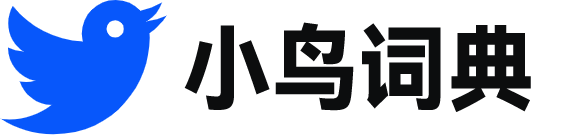teradata
- 网络天睿资讯
 teradata
teradata-
The Teradata API stage processes one data record at a time .
TeradataAPI工作台一次处理一个数据记录。
-
First , connect to the data source using Teradata SQL Assistant .
首先,使用TeradataSQLAssistant连接到数据源。
-
Running the Teradata load stage in parallel mode is not supported .
以并行模式运行Teradata加载工作台是不受支持的。
-
The InfoSphere Information Server requires the following components to support data integration with Teradata databases
InfoSphereInformationServer要求以下组件支持与Teradata数据库之间的数据集成
-
Relationships between tables provide valuable input to the Teradata database optimizer .
表之间的关系提供了Teradata数据库优化器的输入值。
-
The Teradata Enterprise stage uses the FastLoad protocol to load data into a table .
TeradataEnterprise工作台使用FastLoad协议将数据加载到表中。
-
These examples provide guides that show you how to solve typical data integration problems with Teradata databases .
这些示例将指导您解决Teradata数据库中的典型数据集成问题。
-
The Teradata connector provides a single solution to replace all the legacy stages .
Teradata连接器提供了一个可替换所有早期工作台的解决方案。
-
The connector also allows users to specify the array size to use the Teradata array operation feature .
连接器还允许用户指定数组大小使用Teradata数组操作特性。
-
This example runs on two computing nodes and the targeted Teradata database has two AMPs .
本例运行于两个计算节点之上,并且目标Teradata数据库有两个AMP。
-
It introduces the data loading , data extraction , and lookup features of the Teradata connector .
它介绍了Teradata连接器的数据加载、数据提取和查找特性。
-
It does not leverage the Teradata DML array operation feature .
它没有利用TeradataDML数组操作特性。
-
The Teradata connector does not support this feature .
Teradata连接器不支持此特性。
-
It is strongly recommended to minimize metadata calls to Teradata .
强烈建议最小化对Teradata的元数据调用。
-
However , unlike the Teradata connector , it only runs in sequential mode .
但是,与Teradata连接器不同,它只在序列模式下运行。
-
The ODBC stage provides the capability to use the ODBC driver to access various database systems , including Teradata .
ODBC工作台允许使用ODBC驱动程序访问各种数据库系统,包括Teradata。
-
The Teradata connector is installed on the engine tier .
Teradata连接器安装在引擎层上。
-
The connector supports the checkpoint and restart feature in the Teradata parallel Transport .
连接器支持Teradata并行传输中的检查点和重启特性。
-
The stage converts the data to a Teradata format and writes to a data file or a pipe .
工作台将数据转换为Teradata格式并将数据写入到数据文件或管道。
-
The Teradata connector provides equivalent features via the update and stream drivers in the bulk mode option .
Teradata连接器的批量模式中的更新和流驱动程序提供了与之等价的特性。
-
Teradata Load stage & provides a bulk data load solution that uses the Teradata FastLoad utility .
TeradataLoad工作台&提供了一个使用TeradataFastLoad实用工具的批量数据加载解决方案。
-
The selected Teradata utility uses the generated script as input and writes the output to a report file .
所选Teradata实用工具将使用生成的脚本作为输入,并将输出写入到报表文件。
-
You can use the Teradata load utilities to load the data file outside of the DataStage at a later time .
您随后可以使用Teradata加载实用工具加载theDataStage外部的数据文件。
-
The connector loads the data into an empty table named Orders using the Teradata parallel transporter load driver .
连接器使用Teradata并行传输加载驱动程序将数据加载到一个空的Orders表中。
-
The concepts of the sparse and normal lookups are fully explained in the Look up Teradata data section .
稀疏和普通查找的概念请阅读查找Teradata数据小节。
-
This section uses two ETL jobs to illustrate the steps to look up the Teradata data based on the input records .
本节将使用两个ETL作业演示根据输入记录查找Teradata数据的步骤。
-
Teradata Enterprise stage & a parallel bulk data load and export solution using multiple FastLoad and FastExport sessions .
TeradataEnterprise工作台&使用多个FastLoad和FastExport会话的并行批量数据加载和导出解决方案。
-
This section uses a sample ETL job to illustrate the steps to extract data from the Teradata table named Orders .
本节将使用一个示例ETL作业来演示从名称为Orders的Teradata表中提取数据的步骤。
-
This section contains screenshots that illustrate the steps to define the bulk load operation using the Teradata Parallel Transport load driver .
本节中的屏幕快照将演示使用TeradataParallelTransport加载驱动程序定义批量加载操作的步骤。
-
Teradata Deployment Best Practices
Teradata部署最佳实践