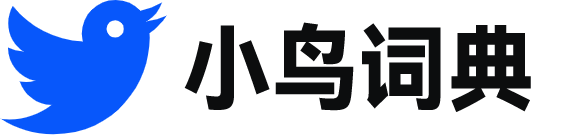ProGuard
 ProGuard
ProGuard-
You then do a release build using ProGuard soon after .
接着你马上启动混淆器并创建一个新的发布版本。
-
ProGuard outputs the following files after it runs
运行混淆器之后输出的文件有
-
Building in debug mode does not invoke ProGuard , because it makes debugging more cumbersome .
而在调试模式中构建则不会调用混淆器,因为那样调试会更加繁重。
-
The Troubleshooting section of the ProGuard Manual outlines other common problems you might encounter when your code gets stripped away .
在混淆器手册问题解决方案部分,介绍了代码在混淆过程中你可能碰到的其他常见问题。
-
Caution : Every time you run a build in release mode , these files are overwritten with the latest files generated by ProGuard .
注意:每次在发布模式下构建时,这些文件都会被最新的文件覆盖。
-
There are many options and considerations when using the-keep option , so it is highly recommended that you read the ProGuard Manual for more information about customizing your configuration file .
Keep设置有很多可选项和注意地方,所以为了获得更多关于配置信息,强烈推荐你阅读混淆器用户手册。