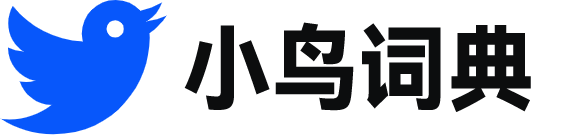netsh
- 网络命令
 netsh
netsh-
This primary key is called the " system security key " in netsh wlan commands .
这个主密钥在netshwlan命令中叫做“系统安全密钥”。
-
Third-party applications and the netsh commands are based on using the public wireless Hosted Network functions .
第三方应用程序和netsh命令都是基于公开的无线承载网络函数来实现的。
-
Fsutil is the equivalent of netsh for file system management .
对于文件系统管理来说Fsutil和Netsh是等价的。
-
The netsh commands are intended for use by advanced users or administrators .
netsh命令供高级用户或管理员使用。
-
End users interact with the wireless Hosted Network feature in Windows using third party applications or netsh commands .
最终用户可以使用第三方应用程序或netsh命令与无线承载网络交互。
-
The following are a few netsh commands commonly used with for wireless LAN and the wireless Hosted Network , although other combinations of commands are supported
以下是用于WLAN和无线承载网络管理的部分常用netsh命令,还有许多命令组合并未列出
-
Netsh : You can execute this command at the command prompt or through a scripted batch file deployed at login .
您可以在命令提示符,或通过布署的登录时脚本批处理文件来执行这个命令。
-
The user must supply the value for this key . A user or application may set or change the key value by calling the WlanHostedNetworkSetSecondaryKey function or by using the netsh wlan commands .
应用程序可以调用WlanHostedNetworkSetSecondaryKey函数,用户则可以使用netshwlan命令来设置或更改其值。