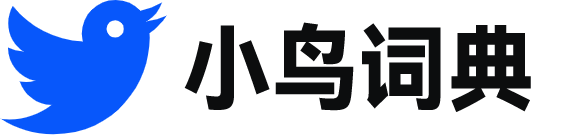spacebar
- 网络空格键;空白键
 spacebar
spacebar-
To test the signal , press and hold the spacebar .
要测试该信号,请按住空格键。
-
To start a numbered list , and then press spacebar or the tab key .
开始创建编号列表,然后按空格键或tab键。
-
If multiple items are selected , pressing SPACEBAR affects all selected items .
如果选择了多项,那么按下这个键就会影响到所有选定项。
-
To test the signal , hold down the SPACEBAR on your keyboard for 15 seconds .
要测试信号,请按住键盘上的空格键15秒。
-
Position the cursor on the details of the first breakpoint and press the spacebar .
将光标放到第一个断点的详细信息上,按下空格。
-
Use spacebar to jump from the swing .
秋千,跳,抓住这个可爱的红色小狗。
-
The bottom row is split by a spacebar .
最底下的一排被空格键分开。
-
INsert boot diskette in drive A : Press spacebar when ready . key-to-disk data input system
请你把驱动盘插入软驱,准备好了之后,按空格键继续。键盘-磁盘数据输入系统
-
We should now be able to invoke the content assistant by pressing Ctrl + spacebar .
这时应该能够按Ctrl+空格键来调用内容助理了。
-
But when we test the plug-in we will find that still nothing happens when we press Ctrl + spacebar .
但是在测试该插件时,按下Ctrl+空格键的时候仍然什么事情也没有发生。
-
Use Content Assist ( Ctrl + Spacebar ) to add a region attribute within the tag of each content pane .
在每个内容窗格的标签中,利用ContentAssist(Ctrl+Spacebar)添加一个区域属性。
-
Use indents , tabs or tables to line up text . If you use the spacebar , it may not line up exactly
利用缩进、制表符或表格可对齐文本。如果您使用空格键,就难以精确对齐
-
Press the spacebar again , and the breakpoint once again is enabled .
再按一次空格可以重新启用断点。
-
As you 'll soon find , this editor does not feature a content assistant ; pressing Ctrl + spacebar has no effect .
正如您很快将会发现的,这个编辑器没有具备内容助理特性;按Ctrl+空格键没有任何作用。
-
Use ARROW KEYS to MOVE . SPACEBAR to JUMP . Attention : You have to come up for water after 5 seconds or you will die .
方向键控制方向,空格为跳跃。注意:在水中的时间最长为5秒。
-
You can hit spacebar to go through them page by page , or you can navigate through'em with the up and down arrow keys .
你可以按空格键一页一页的浏览,或者使用上下箭头键一行一行的浏览。
-
Use the left mouse button to select an object , the right button to deselect the object and middle mouse button or spacebar to center on the selected object .
用鼠标左键可以选择天体,右键可以放弃选择。鼠标中键或者空格键则可以将选中的天体调整到屏幕中央。
-
Pressing Ctrl + spacebar would trigger the content assist operation and would veto the key event so that it is not processed any further by the source viewer .
按下Ctrl+空格键将触发内容助理操作,并且会禁止这个组合键的事件,以便源代码查看器不会进一步处理它。
-
He 's too shy to ask a stranger the time , still less speak to a room full of people . Use ARROW KEYS to MOVE . SPACEBAR to JUMP . Attention : You have to come up for water after 5 seconds or you will die .
他连向陌生人打听时间都不好意思,更不用说向一屋子人讲话了.方向键控制方向,空格为跳跃。注意:在水中的时间最长为5秒。